In this article, I showed how to remotely control a Raspberry Pi from a Windows PC.
However, when I turned off Raspberry Pi and tried to connect remotely again, I could no longer connect to Raspberry Pi.
I show what I did to resolve the VNC connection error.
Contents
- Error details
- How to switch to boot a Raspberry Pi in desktop mode
- How to display in HDMI mode
sponsored link
Error details : "Cannot currently show the desktop"
In the beginning, I show error dedails.
When I tried to connect remotely to the Raspberry Pi using VNC viewer, this screen appeared and I could not connect.
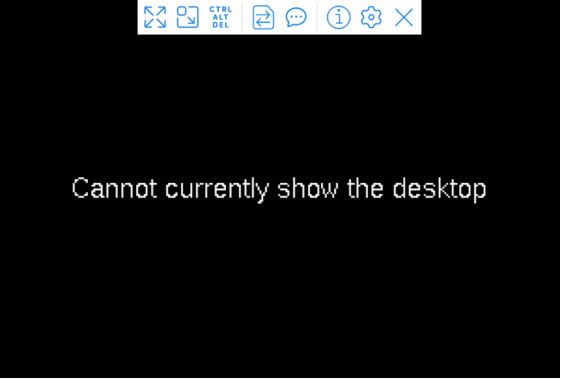
To connect remotely to Raspberry Pi, I did two things.
I will show them in order.
スポンサーリンク
How to switch to boot a Raspberry Pi in desktop mode
To display the Raspberry Pi screen using VNC connection, the Raspberry Pi must be booted in desktop mode.
To boot Raspberry Pi in desktop mode, Change settings by using the Configuration Tool.
Enter the following command in the terminal.
$ sudo raspi-configSelect "System Options".
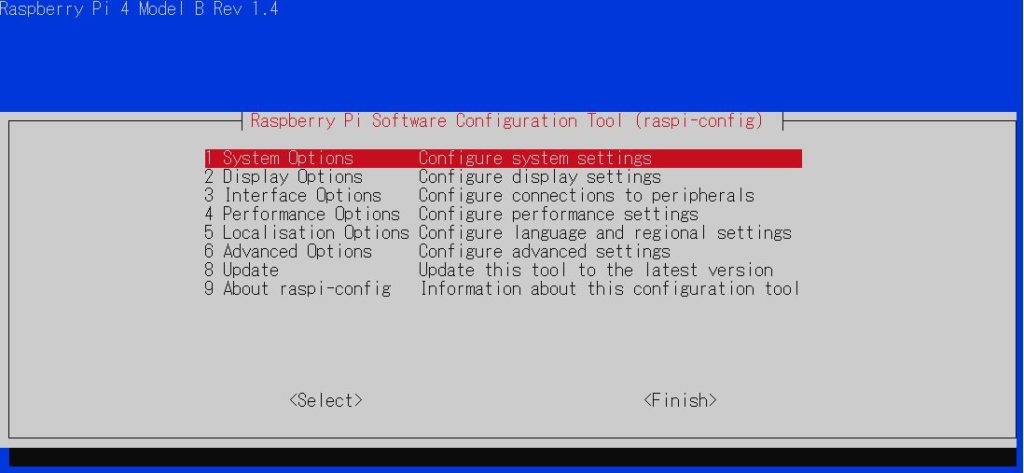
Next, select "Boot / Auto Login".
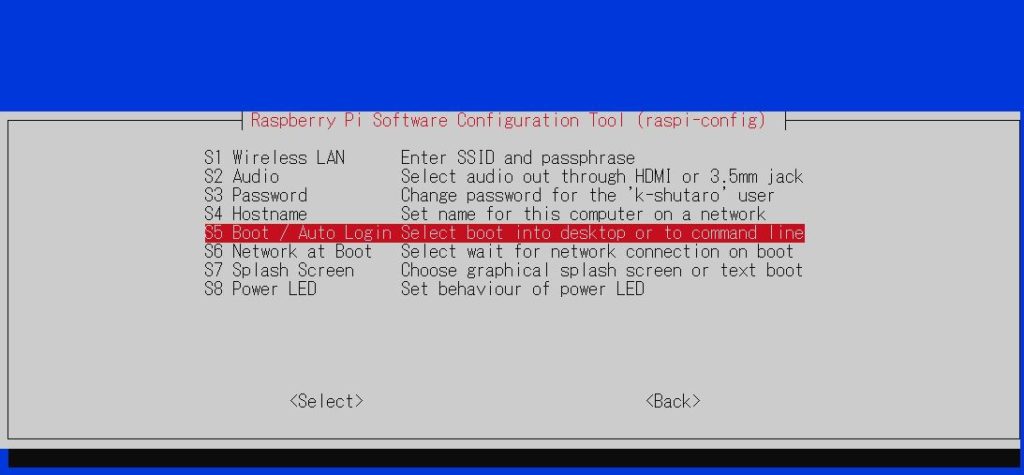
Select "Desktop".
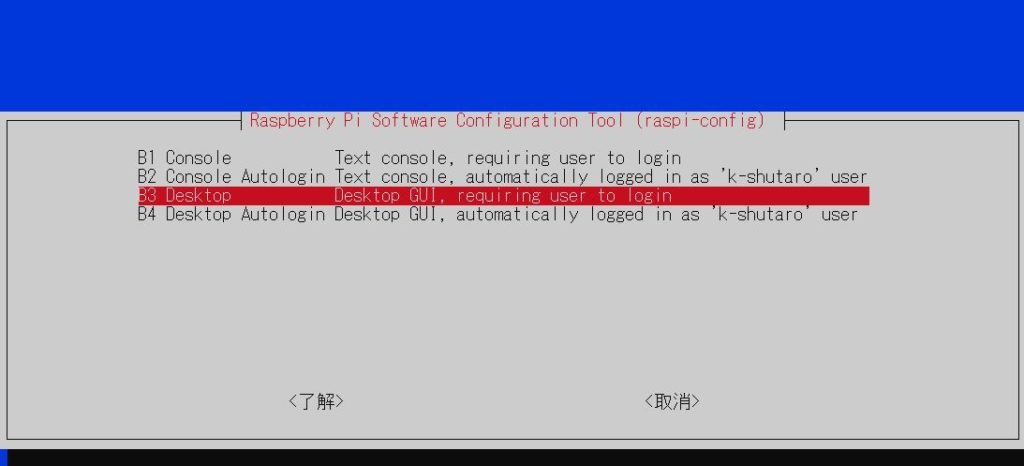
Reboot Raspberry Pi.
$ sudo rebootスポンサーリンク
How to display in HDMI mode
If the aforementioned method does not work, try this one.
This setting allows you to force output in HDMI mode even if no HDMI cable is plugged in.
In the author's environment, VNC connection is now possible with this setting.
Rewrite the configuration file "config.txt".
Enter the following command in the terminal.
$ sudo nano /boot/config.txtIn "config.txt", find the following description and uncomment it.
"# hdmi_force_hotplug=1"
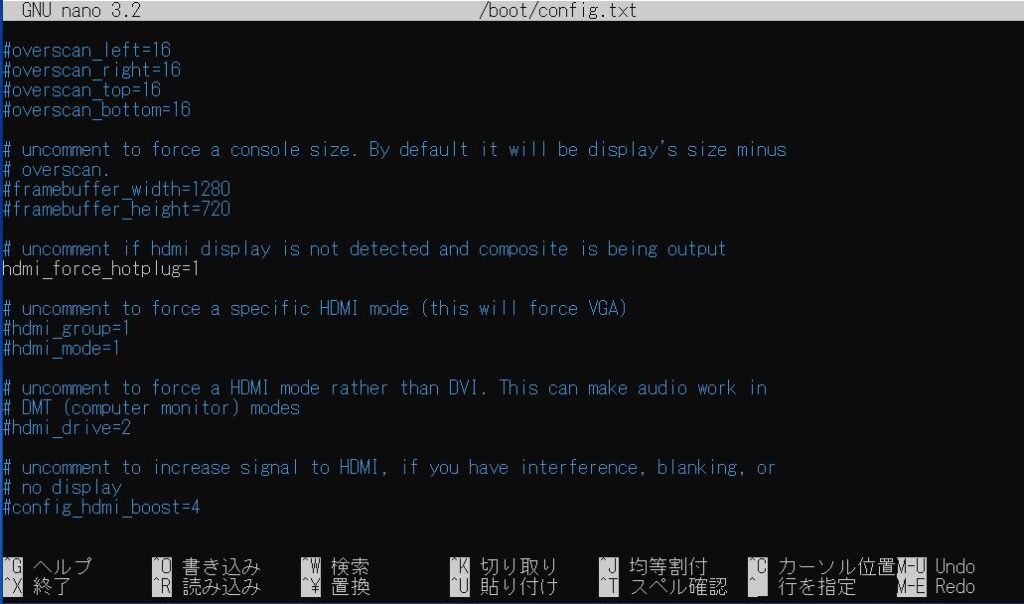
Overwrite and save the modified "config.txt".
Overwrite and save : 「ctrl」+「o」
End : 「ctrl」+「x」
Reboot Raspberry Pi.
$ sudo rebootsummary
I showed you what I did to resolve the VNC connection error.
I hope this article will be helpful to those who have similar problems.
Related articles
How to remote-control Raspberry Pi from Windows PC
How to set a static IP address for RaspberryPi
sponsored link